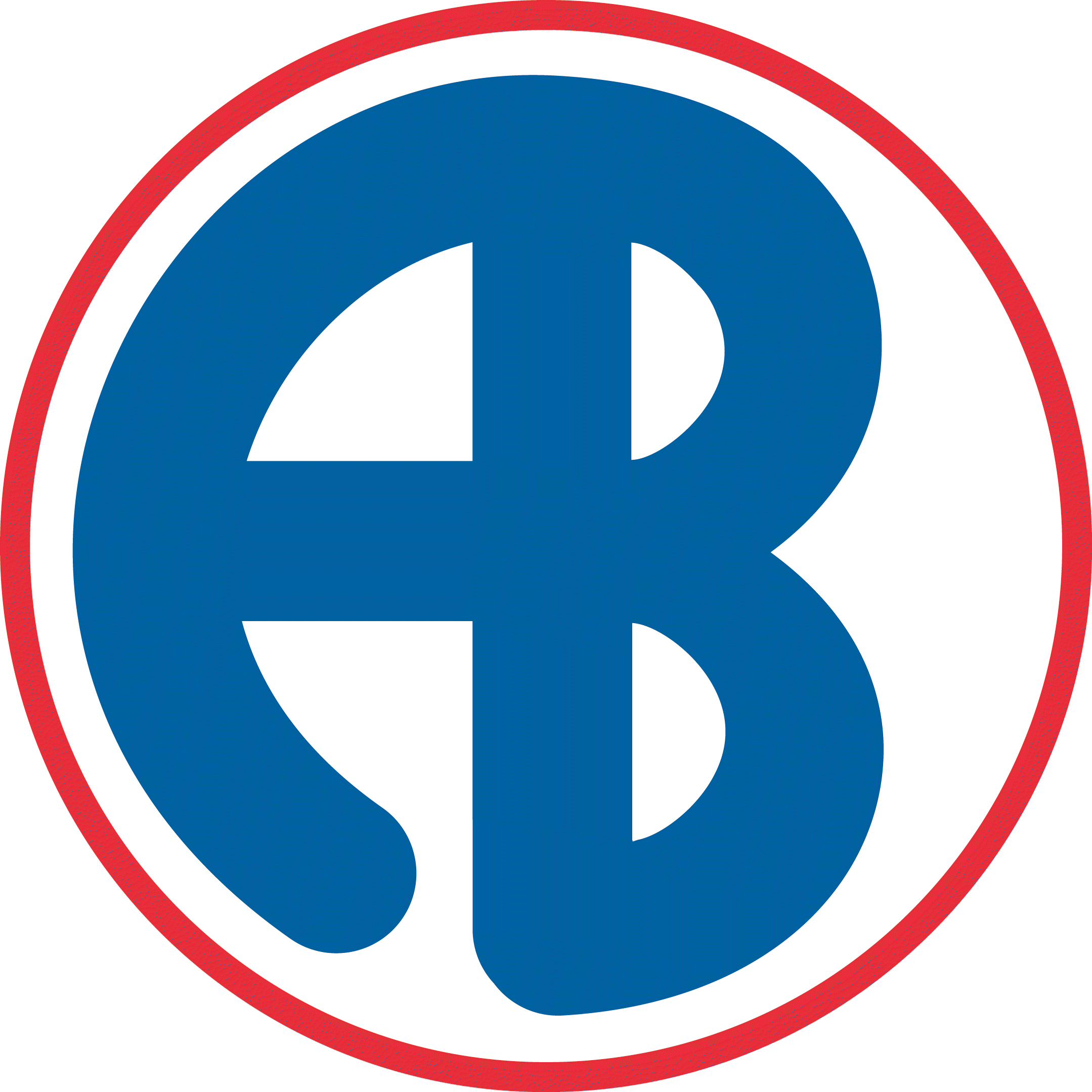Should I pursue a business or product idea? Is it a viable product?
In the world of entrepreneurship, the advice is often given to “fail fast, fail cheap”. “Fail cheap,” because the failure has less chance to burn precious capital, and “fail fast,” because some of the best lessons happen through our mistakes. A key part of being able to fail fast is to validate your idea!
When you have your first idea for a product, you quickly learn there are a lot of costs involved in bringing it to market. The goal behind a new product is to sell enough to recoup the initial costs and reach profitability. If you bring your product to market and no one buys it, you lose your initial investment and time! The way to prevent this is by validating your idea before spending significant money and time bringing it to the market. Idea validation can happen in many ways ranging from simple to complicated systems and is used by businesses of all sizes from the solo inventor/machinist working in their garage to global corporate giants. Idea validation helps you spend your business working capital wisely, and it can be used to secure investors or a loan. This article lists common idea validation techniques that I find most useful to aspiring entrepreneurs.
Many aspiring entrepreneurs start by getting excited about a single idea or invention. Maybe they have found a way to solve a problem in their daily life. This is a great start! However, if you are planning on marketing your idea, you need to check whether other people have this problem and would find your solution useful. The first steps to validate an idea are doing a Google search. Search the problem and see if you can find any solutions already in the market. Sometimes you may find that your exact idea is already commercially available, other times you may find that a better idea is already available. Ask yourself if there is any way you can improve your idea to make it better than the solutions already available. If you do a search and cannot find a solution to the problem, or if your solution is better/cheaper/simpler than other solutions, then you’ve passed the first step in idea validation!
The next step is to validate your idea with the market. Be careful using friends or family for this process. Their answers, while good-intentioned, might not be ‘honest’ feedback, or they may not be part of your target audience. Getting your idea in front of potential customers is where you will find the best validation (or rejection!) of your idea. Keep an open mind. If a customer “rejects” your idea – for example, they aren’t interested – do not ignore this result or attempt to persuade them. Below is a breakdown of some common ways to do solicit feedback:
Focus group / survey
Surveys and focus groups are “old school” methods used before the invention of the internet. While these are tried-and-true methods that can be a good way to connect with potential customers and do market research, they are time consuming and expensive, and good feedback takes a long time. For example, let’s say your product idea is a new knife design. See if you can hand out surveys at the local knife shop or pull together a group of their best customers to show off your idea to in exchange for their feedback.
Internet Forums / User Groups.
With the invention of the internet, it is easier than ever to get quick, direct access to huge groups of potential customers who are interested in virtually any ‘niche’! Interested in fidget spinners or performance mods for mopeds? Visit a fidget spinner or moped forum! You could start by searching these forums for keywords related to your problem or solution; this would give you a better idea if others are having the same problem as you. If you have a prototype or drawings of your idea, starting a new thread asking forum members if they’re interested is a good way to get feedback. Be sure to read and follow any forum rules before posting and don’t “spam” your idea.
Crowdfunding / Kickstarting
In the past few years, crowdfunding sites have exploded, providing an excellent way to validate your idea and if successful, get funding to bring it to market. These sites allow you to post a video and description of your product to demonstrate it to the world, and let people ‘back’ you by contributing money to your campaign in exchange for a reward, which can be anything from a sticker or shirt with your logo to a discounted copy of your product. Typically the campaign owner sets a funding goal before the campaign is launched. This is usually the amount of money needed to bring your product to market, for example, the amount it would take to get the first production run manufactured. If the funding goal is met, the campaign owner receives the money (less commissions) and is able to start production. If the funding goal isn’t met, none of the money is paid to the campaign owner. It’s good to set your funding goal to a reasonably low level so it can be met, but high enough to cover your costs to bring the product to market. For physical products, Kickstarter is the leading crowdfunding site, but Indiegogo is a close runner up. Note that Kickstarter requires you to demonstrate a working prototype of your product in your campaign while Indiegogo doesn’t.
Validation through Pay Per Click (PPC) ads
In the world of advertising, Pay Per Click (PPC) ads are a great marketing tool offering the best ‘bang for your buck’ of most any advertising medium. Google Adwords and Facebook Ads are two of the biggest PPC ad services. These services are not just a marketing tool, they are also a great way to validate an idea and compare multiple ideas or idea variations. To validate an idea through PPC ads, one first picks a target audience. Let’s say I have two product ideas: one is is a performance exhaust system for mopeds and the other is a moped turbocharger. I think these are both great ideas, but I don’t know which one to bring to market. I might create a Google Adwords campaign and target people who search keywords like “moped”. Then, I could create two different ads to show these people; one advertising an exhaust system and the other advertising a turbocharger. The ad that received more clicks would likely be the more popular of the two ideas. Note that many people will test variations of ad copy too in these types of ads to see which performs better, but that’s a more advanced topic for another article. With PPC ads, just as the name implies, you are only charged when someone clicks on the ad. Depending on the keywords used, this might only be a few pennies per click, meaning that a lot of testing can be done for a relatively small amount of money. When someone clicks on a PPC ad, they’re redirected to a webpage of your choosing, so it’s good to also use these ads to start building a list of potential customers or redirecting them to another form of validation: the landing page.
Another way to validate using PPC ads is to use these ads to drive traffic to social media, such as a Facebook or Instagram page. Comparing the number of people who visit your page versus the number that follow or subscribe can be an indication of interest in your idea.
Landing Pages
A “landing page” is the first page someone visits when going to your site. This term is more commonly used in the marketing world to reference a single page that tries to compel a visitor to take an action like make a purchase or sign up for an email list. There are sites like Launchrock and Leadpages that make creating these pages quick and easy. The way one might use a landing page to test an idea could be as follows: I could create a landing page announcing my moped performance exhaust system that will be available for sale in two months. On this page I would put a form that allows people to subscribe to my email list. Comparing the number of visitors to my page with the number of subscribers will give a strong indication if there’s any interest in my product. In addition, building an email list is a powerful way to market a product. A basic strategy would be to email your customers a reminder as the launch date of your product gets closer, and another reminder when your product is finally available for purchase.
Keyword and Trend Searches
Many of the major pay per click ad networks have keyword search tools that let you test keywords for popularity. For example, the Google Keyword Planner shows the average monthly searches for a keyword. This can be helpful for both ad campaign planning, and validating product ideas. Another google tool called Google Trends is a great tool for comparing how keywords are trending against each other over time. This can help determine if the market for your idea is growing or shrinking.
Marketplace Listings: Ebay and Amazon
Ebay and Amazon are two of the biggest online marketplaces. Sometimes it’s easy to gauge if a market is exploding in growth by looking at popular products selling on these marketplaces. For example, it only took six months for fidget spinners to go from virtually no amazon listings to tens of thousands of listings responsible for 17% of Amazon’s toy sales. If during that time there was any doubt that fidget spinners were popular, doing a few minutes of research on Amazon would support support that hypothesis. For more advanced researching of these sites, there are specialized research tools such as Terrapeak and Slice that can give you more detailed analysis of the products available on Ebay and Amazon.
Validation by Execution
One of the reasons to use idea validation methods is to avoid investing huge amounts of time and money on developing a product or non recoverable expenses like tooling. Some ideas have little difference between the prototype or idea stage, and the final product stage. As a kid, I didn’t start a Kickstarter campaign or run a focus group to determine if I could make money by mowing lawns. Instead, I showed up at my neighbor’s house with my parents’ lawnmower and asked if they would pay me to cut their grass. Sometimes a product idea can be this easy to bring to market.
Technology is always changing
In this article, I’ve briefly described some of the most commonly used ways to validate an idea, however this wasn’t intended to be an exhaustive list of every validation method possible. Technology is always evolving, and that includes tools for market research. There are hundreds if not thousands of specialized research tools that can be used to examine different markets, and you may need to find an industry specific tool to get good feedback depending on what your idea is.
Validation as a method of product improvement
Exposing your idea to the public is a great way to get feedback, and feedback is a great way to improve upon an idea which in turn will make it more appealing to customers. Even if you do an extensive amount of validation before launching an idea, listening to customer feedback after launch is just as important, and may lead to ways you can improve your product or give you an idea for your next one. I love meeting my customers at trade shows and talking to them on social media… some of the best ideas and improvements to my products come from the people who use them everyday.